Now prepare the tools and device to install Backtrack on Android tablet.
1. Backtrack 5 ARM.
Download Backtrack 5 ARM from Backtrack official site. Backtrack with ARM architecture only on Backtrack 5 version. ARM architecture not available for Backtrack 5 R1, Backtrack 5 R2, and Backtrack 5 R3.
2. Rooted Galaxy Tab 10.1
Why rooted Galaxy Tab? Because we need install some application that need Android to be root :-)
3. Busybox, Superuser, Terminal Emulator, and AndroidVNC.
You can download search and all of them on Google Play. BusyBox is installer and uninstaller Android program, Superuser is superuser rights manager for Android, Terminal Emulator is Android's built-in Linux command line shell program, and AndroidVNC is a VNC viewer for Android.
How to Install Backtrack on Android Tablet?
1. Extract BT5-GNOME-ARM.7z to folder, for example "BT5" folder and then put on Galaxy Tab root directory.
2. Open Terminal Emulator on Galaxy Tab then go to BT5 folder with command prompt. Here the command
cd sdcard/BT5
3. Then run this following command and you will se root@localhost :-)
su
sh bootbt
4. Now lets run Backtrack GUI with VNC viewer
startvnc5. To connect wth VNC we must know the port where VNC listening. Run
netstat -anpt and remember the port where VNC listening. In this case the port is 59016. Open AndroidVNC and fill the form like this:
Nickname : BT5
Password : toortoor
Address : 127.0.0.1
Port : 5901
7. Connect it and you will see Backtrack 5 interface :-)
Remember! Some of the Backtrack tools can't work properly and do it for your own risk. I hope you can Install Backtrack on Android tablet without any problems, tell me if you get problems.
source http://forum.indonesianbacktrack.or.id/



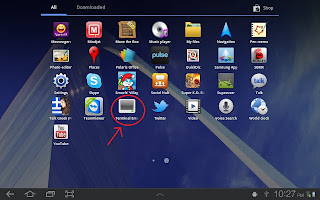







I installed it on my tablet but when ever I open termenal it ask for a password,its not to or or toortoor...
ReplyDeleteSorry Thomas but the default password vnc server is toortoor
Deletetry root toor
DeleteOpen Terminal
Deletetype vncpasswd and press enter
it will ask for new password
type new password
and then will ask for re-type and then u can use that password
Your place is for sure couturier bookmarking.
ReplyDeleteone click root
Thanks for sharing such type of awesome and interesting information.
ReplyDeleteAndroid Tablets
can i install aditional penetration software on this...i mean reaver specially
ReplyDeleteIf you remastering your Backtrack ISO and add the additional penetration software the answer is Yes :-)
DeletePls help me, after I followed the instruction no. 3 (1. su 2. sh bootbt)and
ReplyDeletewhat I get was
bootbt[1]: cut: not found
im like you pliz help us :(
Deletegood job.. :)
ReplyDeletedoes this work on nexus 7 android 4.2 ?
ReplyDeleteyes
Deleteit get still on "connecting... establishing handshake pls wait...."
ReplyDeleteHello sir, its asking for loop...
ReplyDeleteWhich kernal supports loop for samsung galaxy tab 10.1 3g (gt-p7500).
Need kernal for loop support on galaxy 10.1 3g tab
ReplyDeletegt-p7500 --- tab model.
Android Specifications Clearly not happy with the existing Android slates, Google decided to wade in to the arena, hand in hand with Asus, showing everyone else exactly what a good tablet should be.
ReplyDeleteSimple and clear. Good work.
ReplyDeleteSimple and clear. Good work.
ReplyDeleteGalaxy Tab2 rooted 4.1.1 kernel 3.0.31
ReplyDeletegive after
bt5#sh bootbt
Unknown id:sh
what wrong ?
open any linux copy "sh" /bin/ directory
Deleteand copy "sh" to /bin/ of your linux
Hi, I just don't know how to store the *.img file in my smartphone's memory. It's over 5Gb for capacitor of FAT32 is 4Gb.
ReplyDeletemount smartphone's memory card to windows machine and type following command in cmd
Deleteconvert drive_letter: /fs:ntfs
eg: convert D: /fs:ntfs
It will convert to ntfs and will not delete any data on ur memory
Android SpecificationsVertu has an audience in mind and the phone will no doubt find a suitable home amongst them. It's the same target audience that spends thousands of pounds at watch fairs in Basel and own personal automatic watch winders (I checked with GQ -- they do exist). With smartphones as important as they are to us all, it's no surprise there's a market for egregiously priced incarnations of them.
ReplyDeletecut: not found
ReplyDelete[: not found
mknod /dev/loop2: File exists
mount: mounting /sdcard/bt5/bt5.img on data/local/mnt failed: No such file or directory
I have a Sony Xperia T
ReplyDeleteMy cell phone always restarts itself.
Restarts after finishing in point 3
Can anyone advise me?
Hello everyone.
ReplyDeleteI have a cell phone Sony Xperia T.
In Section 3, I automatically restarts phone.
Why?
Backtrack and can not start.
Can anyone advise me?
I have a min. 3-4 gigabytes of free space on your mobile phone.
Ram 1GB Processor 1.5 gigabytes 2-core.
How get bootbt and 4 other files please :-D
ReplyDeleteSo good android tablet, I also want to own one like this, thanks for sharing. cheap tablet
ReplyDeleteI love this site, rich in content. By the way, do you like to buy electronic products? ZOPO ZP980
ReplyDeleteHey its working...bt how can i enable keyboard if i want to to type something...???
ReplyDeleteSuperb Work.Thanks to share new info about Install Backtrack on Android Tablet.
ReplyDeleteThin Client Hardware & Citrix Thin Client
Your post really cool and interesting. Thanks very much.
ReplyDeleteApple® - 15.4" MacBook® Pro - 16GB Memory - 768GB Flash Storage
Apple® - MacBook® Pro with 15.4 Retina Display
It was a amazing experience to visit this website and read the articles and contents.
ReplyDeleteRefurbished Laptops & Laptop Distributor
Nice post dear. I like it Thin Client Software & RDP Thin Client
ReplyDelete